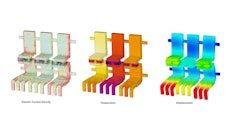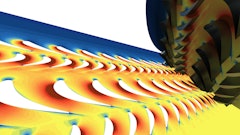National Instruments (NI), the provider of solutions that enable engineers and scientists to solve the world’s greatest engineering challenges, announced the launch of LabVIEW 2015 system design software at NIWeek 2015. The latest version of LabVIEW delivers speed improvements, development shortcuts and debugging tools. LabVIEW 2015 continues to standardize the way LabVIEW users interact with almost any hardware through the reuse of the same code and engineering processes across systems, saving time and money as technology advances, requirements evolve and time-to-market pressure increases.
“Using LabVIEW and the LabVIEW RIO architecture allowed us to reduce the time of developing and testing a new robot control algorithm to just one week, compared to one month with a text-based approach. We are able to prototype with software and hardware faster and adapt to rapidly changing control requirements quicker,” says DongJin Hyun, Senior Research Engineer (Ph.D.), Central Advanced Research and Engineering Institute, Hyundai Motor Group.
LabVIEW has been used across a wide variety of industries to drive higher performance and product quality. LabVIEW 2015 further equips engineers with support for advanced hardware such as the quad-core Performance CompactRIO and CompactDAQ Controllers, 8-core PXI Controller and High Voltage System SMU.
LabVIEW 2015 also reduces the learning curve for employing a software-designed approach to quickly create powerful, flexible and reliable systems. With three application-specific suites that include a year of unlimited training and certification benefits, developers have unprecedented access to software and training resources to build better systems faster.
LabVIEW 2015 continues to accelerate engineering productivity with an impressive collection of features designed to help developers open, write, debug and deploy code faster.
- Open code faster—open large libraries up to eight times faster and eliminate prompts to locate missing module subVIs
- Write code faster—execute common programming tasks faster with seven new time-saving right-click plugins and develop your own additional plugins to maximize your productivity
- Debug code faster—examine arrays and strings in auto-scaling probe watch windows and document findings with hyperlink and hashtag support in comments
- Deploy code faster—offload your FPGA compilations to the LabVIEW FPGA Compile Cloud service included with your Standard Service Program membership
LabVIEW 2015 is extended by the LabVIEW Tools Network, which has been enriched by IP both from NI and third-party providers. The new Advanced Plotting Toolkit by Heliosphere Research furnishes developers with powerful programmatic plotting tools to create professional data visualizations. The RTI DDS Toolkit by Real-Time Innovations enables IoT applications with scalable peer-to-peer data communication. Additionally, application-specific libraries for biomedical, GPU analysis, and Multicore Analysis and Sparse Matrix applications are now available free of charge.
From performance to productivity to a growing ecosystem, LabVIEW 2015 delivers the tools that engineers need to get their job done faster.