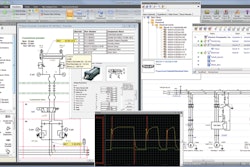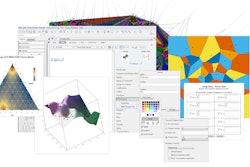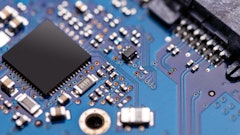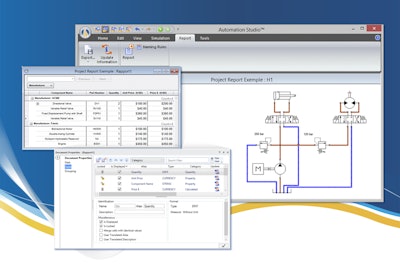
Famic Technologies has released the latest version of Automation Studio, its machine design and simulation software. Version 6.3 of Automation Studio better supports users’ documentation needs by offering a new environment of its BOM & Report Module, and expands its co-simulation reach with third-party software, control devices and PLCs.
Automation Studio is a unique software solution covering all project/machine technologies including hydraulics, pneumatics, electrical, controls, HMI and communications. It allows users to easily combine these various technologies in order to design, document and validate complete systems using simulation.
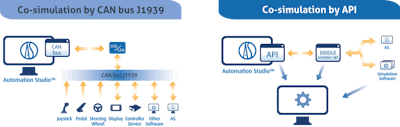 Co-simulation capabilities with Automation Studio 6.3 by CANbus J1939 and by API.
Co-simulation capabilities with Automation Studio 6.3 by CANbus J1939 and by API.
The user can drag-and-drop pre-configured components from the library or select virtual manufacturers’ products to create intelligent 2D schematics, and analyze the system’s behavior in simulation mode to help save time in prototyping phase and prevent faults at an early stage in design. Automatic documentation and reports can then be generated directly from the schematics to ensure proper machine documentation.
Version 6.3 of Automation Studio enhances machine documentation capabilities and offers users more
flexibility with its new BOM & Report Module. The automatic documentation features offered in Automation Studio will help users produce quickly and easily various documents, to help increase productivity and reduce machine time to market. Users can generate automatically Bills of Materials and reports by using their own template or by choosing and customizing existing ones. Added features in the software allow users to edit component properties included in the schematics directly from the reports. Additionally, Filter, Sort and Group features are available to help intuitively find the desired information.  Co-simulation via CANbus to create a realistic training environment with Automation Studio 6.3.
Co-simulation via CANbus to create a realistic training environment with Automation Studio 6.3.
Version 6.3 of Automation Studio additionally expands its co-simulation reach with other platforms. Users can therefore create a model-in-the-loop (MIL) testing environment using APIs to simulate multi-technology systems modeled in Automation Studio with other complementary multi-physics simulation software. Automation Studio can also communicate with any CAN bus J1939 devices either to test a controller’s algorithm with a complete virtual machine, or to create a realistic and cost effective training environment. By practicing on a virtual system, users will learn to perform quicker diagnostics and troubleshooting, which will in time help reduce maintenance costs.
Automation Studio 6.3 also offers new functionalities to better support users daily design and documentation needs.