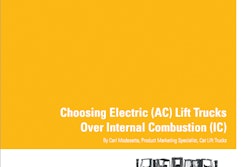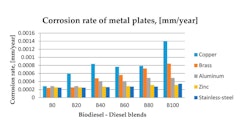When signs of slip/heat are visible on a fan drive, it’s an indication of an underlying problem. The remedies are as varied as the causes. In most cases, the damage is not covered under warranty.
Slip/heat incidences can be found in all applications with on/off and two-speed fan drives. The following are signs of a slip/heat issue:
- Heat cracks going past the perimeter of the fan mounting disc
- A bubbled appearance in the fan mounting disc
- Excessive friction facing wear
- Worn fan mounting friction disc (FMFD) or piston friction disc (PFD)
- Premature fan mounting disc failure
The underlying causes of slip/heat damage are diverse and include:
- An incorrect fan drive for the application
- A fan drive paired with a fan that is too large
- Fan obstruction
- The wrong repair kit used during maintenance
- Low air pressure from a restricted air line, solenoid valve or solenoid valve filter assembly
- System air leak
- Internal to the fan drive
- Internal to the solenoid valve and filter assembly
- Within the air line supplying air to solenoid valve or from solenoid valve to the fan drive
- Leakage at air line fittings
- Excessive cycling of the fan drive due to a mechanical or electrical problem, or an improper setting, such as:
- Overcharged air-conditioning Freon
- Blocked airflow caused by a restriction in front of the radiator
- Poor or loose electrical connection
- Faulty thermal or air temperature switch, solenoid valve or engine control module (ECM)
- Improper temperature control or ECM setting
Remedies and Repairs
Wrong fan drive. If the wrong fan drive was installed, the solution may be an upgrade of an on/off fan drive to two-speed technology with a conversion kit or a replacement with a new or remanufactured fan drive.
Oversized fan. If the problem is due to pairing a fan drive with a fan that is too large, reference original equipment manufacturer’s specifications and replace either the fan or fan drive.
Fan obstruction. Check for a loose, damaged or bent fan shroud and/or fan. Remove obstruction or replace any damaged components.
System air leak. Repair the air leak. To determine if an air leak is the cause, listen for the sound of a leak around the solenoid valve, filter assembly, air lines and fittings while air is being applied to the fan drive. Soapy water can also be sprayed around the spring housing, sheave and bleed holes. If there is an air leak, bubbles will be visible.
Wrong kit used. If the incorrect repair or upgrade kit was used during maintenance, repair the fan drive with the appropriate repair kit, or replace the fan drive with a new or remanufactured unit.
Excessive-Cycling Remedies
Regardless of the source of the excessive fan cycling, after the problem has been corrected, either repair the fan drive with a repair kit or replace the fan drive with a new or remanufactured fan drive.
Restricted air pressure. If the cause of excessive cycling is low air pressure because of a restricted air line, replace the air line. The minimum air pressure required to disengage the fan drive is 90 psi (6.2 bar). If a restricted solenoid valve or solenoid valve filter assembly is detected, replace the valve and/or clean the filter. After the air pressure problem has been solved, repair the fan drive with the appropriate repair kit, or replace the fan drive with a new or remanufactured fan drive.
System air leak. If excessive cycling is caused by an air leak in the system, you need to repair the leak. To determine if an air leak is the cause, listen for the sound of a leak around the solenoid valve and filter assembly and at the air lines and fittings while air is being applied to the fan drive. Also, you can spray soapy water around the spring housing, sheave and bleed holes. If there is an air leak, you will see bubbles.
Freon overcharge. If excessive cycling is the result of A/C Freon overcharge, check and adjust Freon to the original equipment manufacturer’s specifications and install a liner kit.
Poor ground wire connection. If excessive cycling is caused by a poor ground wire connection, verify your electrical connection.
Temperature control problem. If excessive cycling is due to an improper temperature control setting, verify temperature settings for all controls. The thermal switch setting should engage the fan drive at 10 F higher than the full open temperature of the thermostat.
Faulty ECM setting. If excessive cycling results from a faulty or incorrectly set engine control module (ECM), check the ECM per the manufacturer’s specifications.
Faulty thermal switch. If excessive cycling is due to a faulty thermal switch, you must replace the thermal switch.
Radiator restriction. If excessive cycling is caused by a restriction, in front of the radiator, blocking air flow, check for proper shutter operation, winter front or another restriction in or in front of the radiator.
Faulty switch. If excessive cycling is the result of a faulty air temperature switch, you need to replace the switch.
Valve or valve filter assembly problem. If excessive cycling is caused by a non-exhausting solenoid valve or the valve not engaging properly, check for a plugged exhaust or intake port on the valve, check and clean the filter, or replace the valve.
Regular maintenance can prevent many slip/heat related problems. If slip/heat signs are evident, this guide may help you pinpoint and repair the source of the problem before repairing or replacing a fan drive.