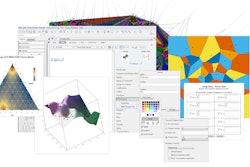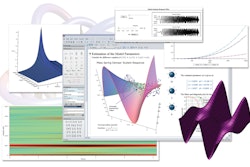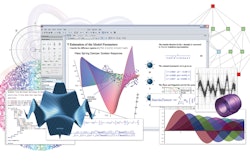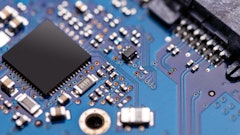Maplesoft announces the release of its flagship product, Maple, the technical computing software for mathematicians, engineers and scientists. With Maple 2019, Maplesoft introduces substantial improvements to its mathematical engine, for both core routines and specialized tools.
- Provides point-and-click interface via tools such as Drag-to-Solve, Smart Popups, palettes, interactive assistants, context-sensitive menus and tutors
- Drag-to-Solve allows users to solve equations step-by-step, simply by dragging individual terms
- Enables exploration of expressions to deepen understanding of problems and determine next steps in solution
- Added functionality includes ability to solve more differential equations, advancements in solving systems of equations, new signal processing tools, expanded support for physics, statistics, dynamic systems and more
- Smart Popups instantly show mathematical identities, plots, factorizations and more for highlighted expression, helping user choose next operation to perform
- Includes smart plot view that automatically focuses on points of interest
- Provides fast performance on both core Maple operations and calculations using multiple cores and multi-threading
- Features enhancements to frequently called routines and algorithms as well as low-level infrastructure of memory management
- Memory manager enables faster problem solving by using multiple processors to run computations 10% faster on average, and memory-intensive computations running up to 50% faster
- Math Apps provide insight into concepts from math, statistics, physics and finance
- Features improved connectivity to major CAD systems with extended support to Autodesk Inventor 2012, Solidworks 2012 and Siemens NX 8
- CAD users can determine mathematical relationships between objects and how changes impact other objects
- Retrieves parameters from a CAD model, optimizes those parameters, and updates the CAD model with the revised parameter values directly from the Maple environment
- Creates easy-to-use specialized tools for part reconfiguration and optimization to share with other engineers
- Advanced code editor makes algorithm development easier for more complex applications
- Embedded Video Component allows addition of rich multimedia content to applications
- Includes improved command completion while using math notation
- Programming constructs make it easier to write multi-threaded code for parallel execution
- Supports time series analysis, with built-in support for modeling and analysis, pattern finding, forecasting, and visualization of data that varies over time
- Intelligent Context Panel brings together and enhances some of Maple’s most powerful Clickable Math tools, providing point-and-click access to a wide variety of mathematical operations and other Maple tools
- Significant enhancements to Maple’s code editor, which makes writing, debugging, and maintaining Maple code and Maple-based applications easier and faster than before
- Deeper integration of units into the mathematics engine that significantly simplifies units-based calculations.
- New options for protecting work from modification or viewing, so customers can share their work while remaining in control of their content.
- Provides advances to the Maple programming language, more education tools, and new visualizations
- Available in English and Japanese, with language pack extensions available for French, Chinese, Spanish, Korean, Greek, Hungarian and Brazilian Portuguese
Fill out the form below to request more information about Maple 2019 Technical Computing Software