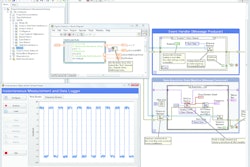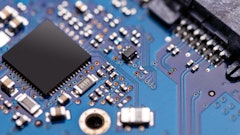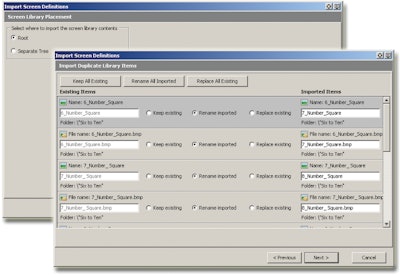
Danfoss Power Solutions, a segment of the Danfoss Group, introduces version 7.0 of PLUS+1 GUIDE (Graphical User Integrated Development Environment), its graphical programming environment.
- Includes new features and options that increase developer productivity
- Supports functional safety standard IEC 61508-3
- Optional quality assurance tool consisting of a GUIDE test tool, comparison of graphical code and version control available, allowing time and cost savings during development and creation of documentation required for certification
- Enables import and export of entire screens and screen library subsets in GUIDE screen editor, allowing faster development of screens
- Support of scalable vector graphic (SVG) graphic data format permits automatic re-scaling of available screens and easy reuse of available screens and graphics
- Porting screens to different display models, screen resolutions and screen sizes is faster because content is stretched to fit screen, and only minimal work is required as button positions and layout may vary
- Ability to reuse available screens and graphics reduces manual work by up to 80%
- Optional GUIDE-to-Simulink feature enables any GUIDE page to be exported with one click to a Simulink S-function for use in model-based development, eliminating need to rewrite and maintain code while ensuring code is identical from one tool chain to the other
- Optional quality assurance tool contains GUIDE test tool, comparison of graphical code feature and version control tools
- Test tool allows test cases to be defined by tables, value lists or value ranges
- Tests are run in the PC — with no need for controller or display hardware — and can be managed in the GUIDE interface, but also can be run from a command line
- Comparison of graphical code feature enables differences to be highlighted directly in graphical code for quick and easy identification
- Includes version control tools that support Windows shell extensions — such as SubVersion via TortoiseSVN
- Windows overlay feature indicates version controlled files
- Seamless integration of version control tools saves time when working with version control systems
- Available optional beta quality assurance tool includes debugger and dependency tools
- Debug tool is a user-friendly feature? capable of stepping from one component to the next and displaying data values, saving time during testing and error tracing
- Dependency view provides graphical indication of project code that is impacted by code changes, enabling re-testing to be limited to affected functions
- Includes improvements to the IEC 61131 Structured Text user interface and enhancements to the Service Tool
- Available for Windows 8, Windows XP and Windows 7
Fill out the form below to request more information about PLUS+1 GUIDE 7.0