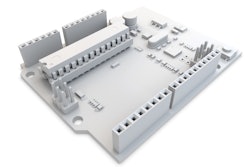B&R has integrated the industrialPhysics simulation tool into its Automation Studio engineering environment. The 3D simulation software greatly simplifies model-based machine development. Developers can import CAD data from machine components or entire machines directly into the simulation tool. Then they can quickly and easily generate a digital twin for developing and testing the machine software.
Digital twins are the key to efficiency when it comes to software development and the virtual commissioning of a machine. industrialPhysics generates digital twins from CAD data. The data is imported in STEP format, which makes it possible to utilize important properties of the CAD design, such as mass and density. Since the simulation tool is integrated with Automation Studio, developers are able to run the virtual model of the machine right on the PC and connect with the controller.
The simulation tool makes it possible to view physical behavior of the machine in real time. Developers can simulate the flow of materials through the line and identify potential collisions early enough to make easy corrections.Virtual reality
With no additional effort, the machine model can also be viewed using virtual reality or augmented reality headsets. Free from any distractions, developers can work directly with the simulated machine. Processes can be evaluated with the simulation running. Augmented reality offers the added benefit of being able to view the model on-site in the real environment.