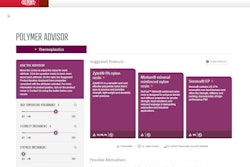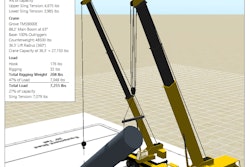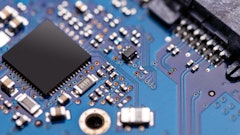Grayhill Inc. has released the production version of its new software for creating custom screens on its Series 3D50 CANbus Display. VUI Builder is a PC-based software tool for developing custom graphics, text messages and gauges for monitoring and interacting with an off-highway vehicle’s electronic control unit (ECU) and other onboard systems.
VUI Builder was created with the same emphasis on intuitive design as all Grayhill products. For programmers, the software is easy to obtain, easy to install and easy to master. The software is free to download from Grayhill, along with a Quick Start Guide that will get users quickly up and running. A programmer’s manual thoroughly explains how to create programs and easily load them onto a Series 3D50 Display.
In the simplest terms, VUI Builder is used to create objects. These objects could be images, gauges, messages, etc. The software then saves the object groups as a project that can be loaded onto Grayhill’s 3D50 Display. Objects can be presented on screen by the ECU, as is the case with warning messages or service reminders. Or the objects can be presented by the user through touch input, as when calling up a particular data series.
Among many possible applications, VUI Builder can be used to create screens and graphic objects that display real-time gauge data, alert messages, clocks/run meters, diagnostics, maintenance information, machine setups and operator instructions. In addition, Series 3D50 can be used as a simple terminal to display objects direct from the vehicle's ECU, such as fault or service messages.
A development kit further simplifies the process. It includes a Series 3D50 touchscreen display in a simple mount for desktop use. The mount holds a PC board with standard connections for CAN communications, as well as I/O and video camera inputs. A USB to CANbus adapter with cables are included for easy PC connectivity.